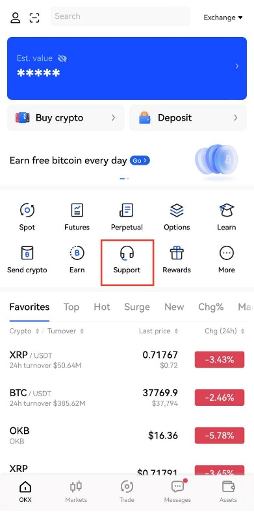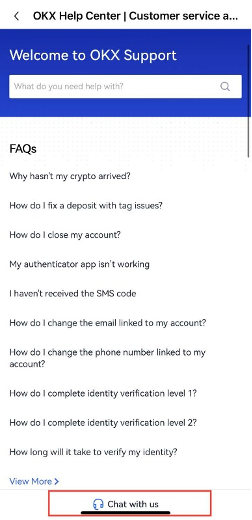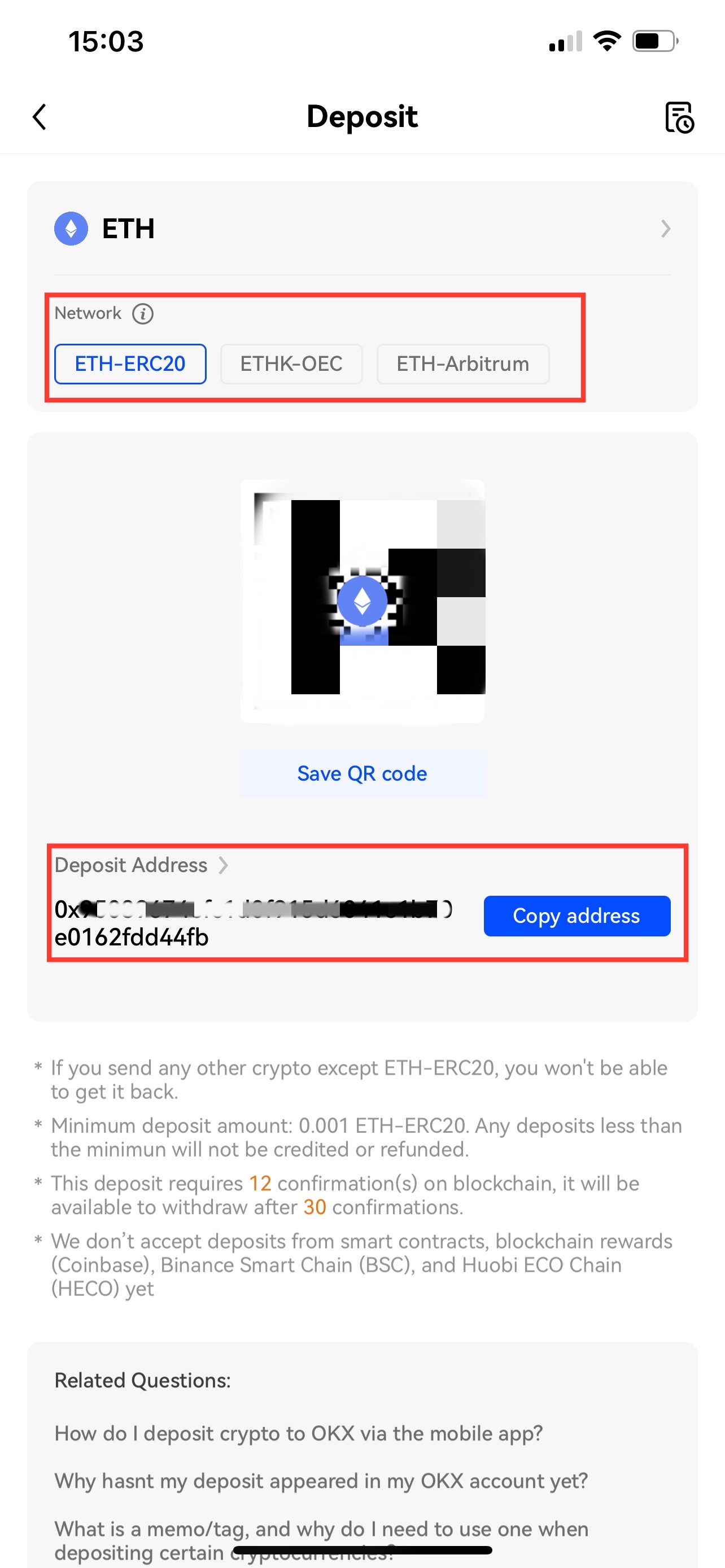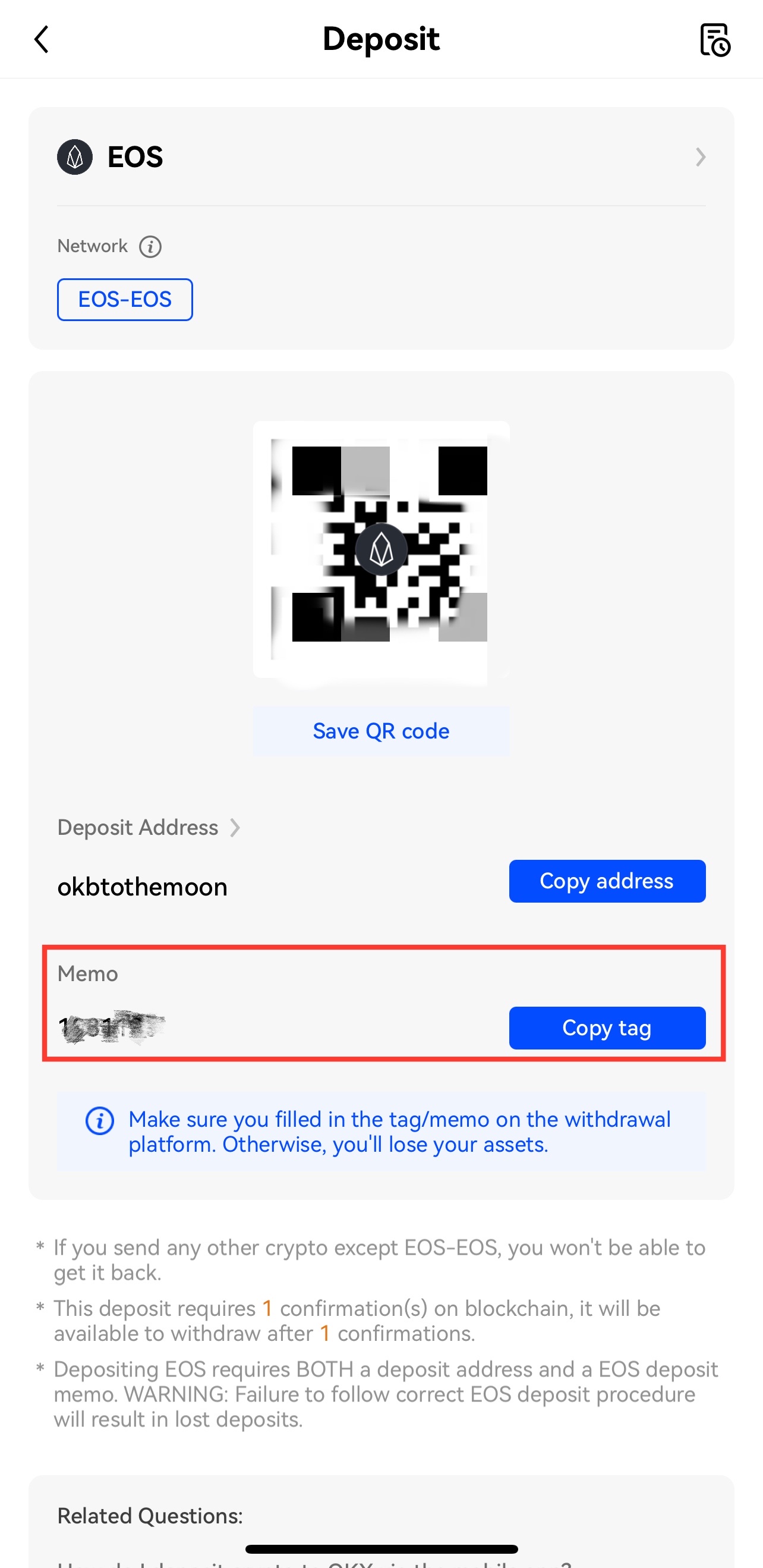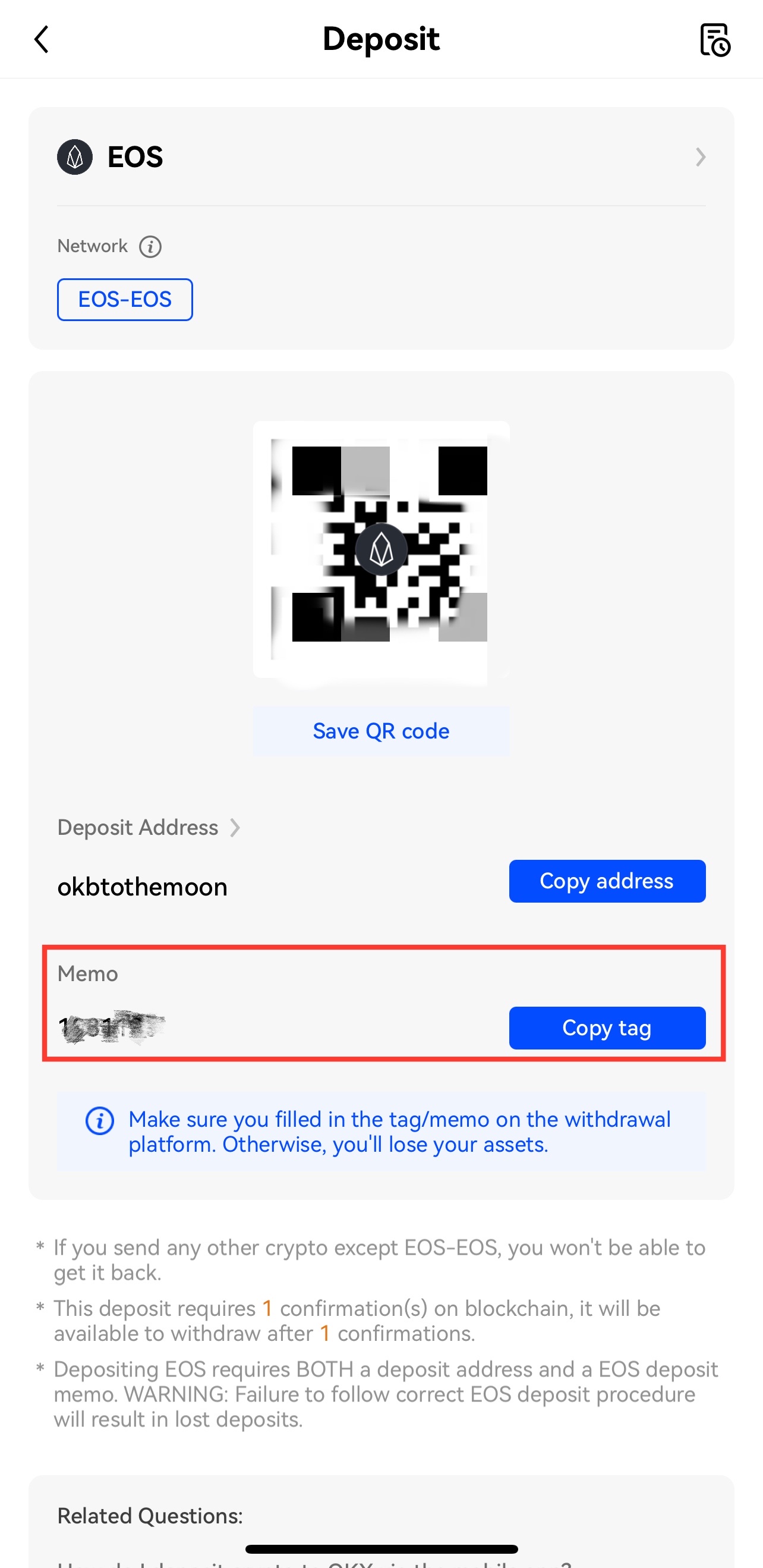If your deposit hasn't arrived, here are the possible reasons:
1. Delayed block confirmation
If your deposit information is correct, but the crypto hasn't arrived in the account, you can first check if the record of the deposit is on the blockchain. If the record is on the blockchain, it is possible that the transaction is still pending confirmation. If the transaction has reached the required number of confirmations, there still will be a certain delay in transferring the funds from the block to your OKX wallet. Please wait patiently.
If there is no record on the blockchain, it is likely that the crypto has not been transferred. In this case, please contact the customer support of the corresponding platform for assistance. Our customer support is unable to assist with this issue.
2. Deposit different cryptos
Please confirm that the deposited crypto is the same as the one in OKX before you deposit. If the full names of cryptos are different, the deposit will fail. Please submit [Ticket] for assistance, and our support specialists will help you return the crypto.
3. Incorrect address and network
Please check the deposit address and network carefully before depositing. For example, don't deposit ETH to the BTC address, and don't deposit the crypto in ERC20 to the on-chain network or other networks. These errors can lead to unsuccessful deposits. Under such circumstances, please submit [Ticket] in time, and our support specialists will help you return the crypto. You can also refer to [Related questions] at the bottom to learn more.
4. Incorrect or missing tag
You are required to fill in tags/notes (memo/tag/comment) when you deposit several cryptos.
You need to fill the tag correctly in the corresponding platform. If the tag is incorrectly filled in or missing, the deposit will not be credited to the account. In this case, please submit [Ticket] and provide the details, including deposited crypto, amount, correct tag and incorrect tag, and hash value. Our support specialists will take it from there.
5. Deposit to smart contract addresses
Every crypto has a corresponding deposit address. Please use the deposit address generated by the deposit platform system.
6. Blockchain reward deposits
The profit from mining can only be deposited into the wallet, and those rewarded cryptos can't be deposited to the OKX account for trading until it arrives in the wallet. OKX doesn't support blockchain reward deposits.
Please do not combine multiple deposits into a single deposit. The deposit will not arrive in the account if you have combined the deposits. Please submit [Ticket] and specify your issue in the ticket, and our support specialists will follow up shortly.
8. Fail to reach the minimum deposit amount
Our deposit page indicates the minimum deposit amount for your reference. If your deposit amount hasn't reached the minimum deposit amount, the crypto will not be credited to the account.
Finally, simply confirm your transaction details.