OKX P2P Lending offers a lending platform that allows users to borrow from and lend crypto to each other directly on their own terms.
1. P2P Lending and Its Target Users
P2P lending happens between borrowers and investors/lenders.
Borrowers use crypto such as BTC as collateral to get a loan.
Investors lend crypto such as USDT to earn fixed income.
2. Tutorial for Borrowers
a. Go to the OKX app, click More in the navigation bar on the OKX page, and then click Loan in the Finance section to access the loan page.
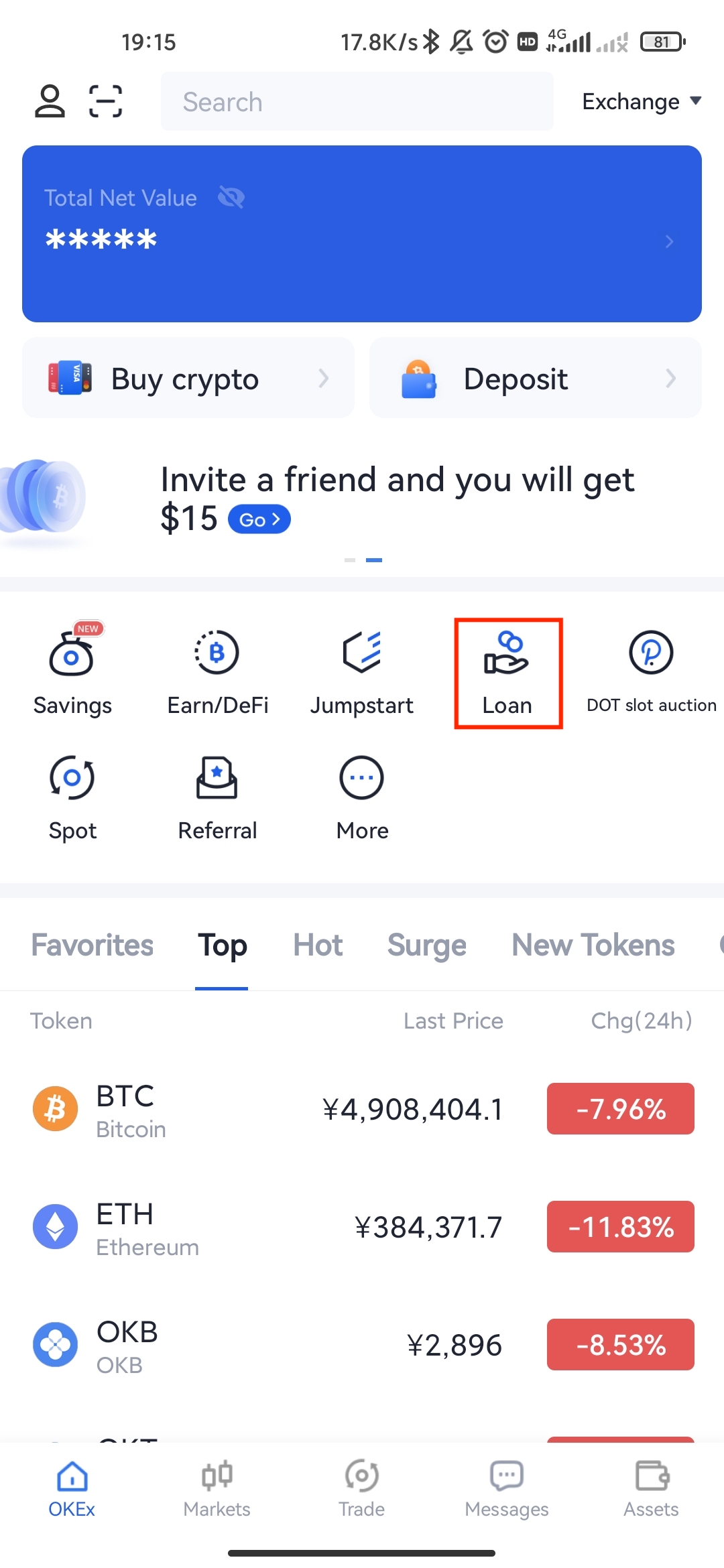
b. On the loan page, click Borrow.
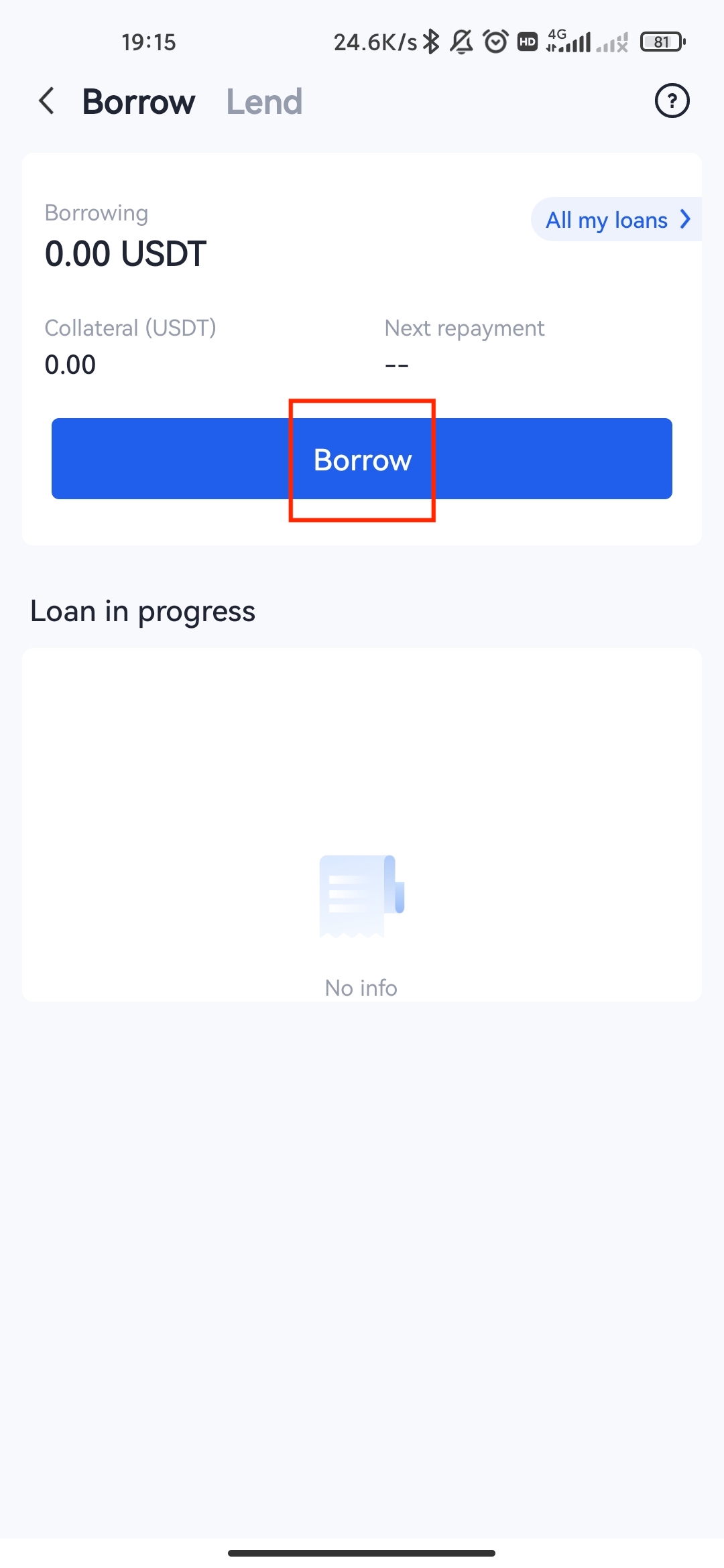
c. Select Loan Currency and Collateral Currency, enter Loan Amount, and set Term. Read through the Digital Assets Service Agreement and tick the box before clicking Confirm to create your borrowing request.

Notes
-
If the borrower repays the loan ahead of schedule, they will be charged penalty interest on early payment.
-
If the borrower fails to pay off the loan within three days after the due date, the collateral will be sold to repay the principal and interest on the loan.
3. Tutorial for Investors
a. Go to the OKX app, click More in the navigation bar on the OKX page, and then click Loan in the Finance section to access the loan page.
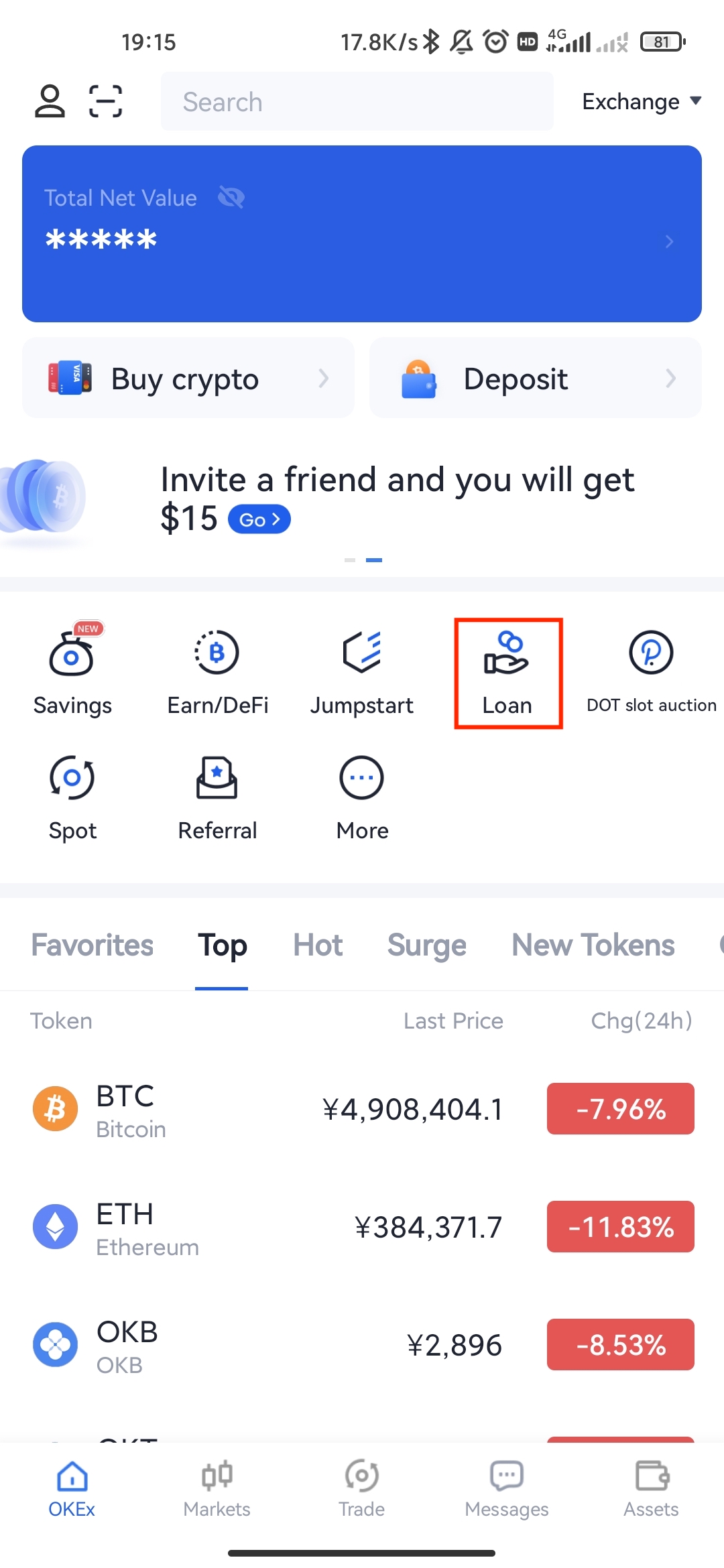
b. Click on the Lend tab and then click the filter icon in the Loan Marketplace section (OKX app: All loans). You may sort by APY or Loan Amount, select Loan Currency/Crypto (OKX app: Currency), set Term, and then click Save.
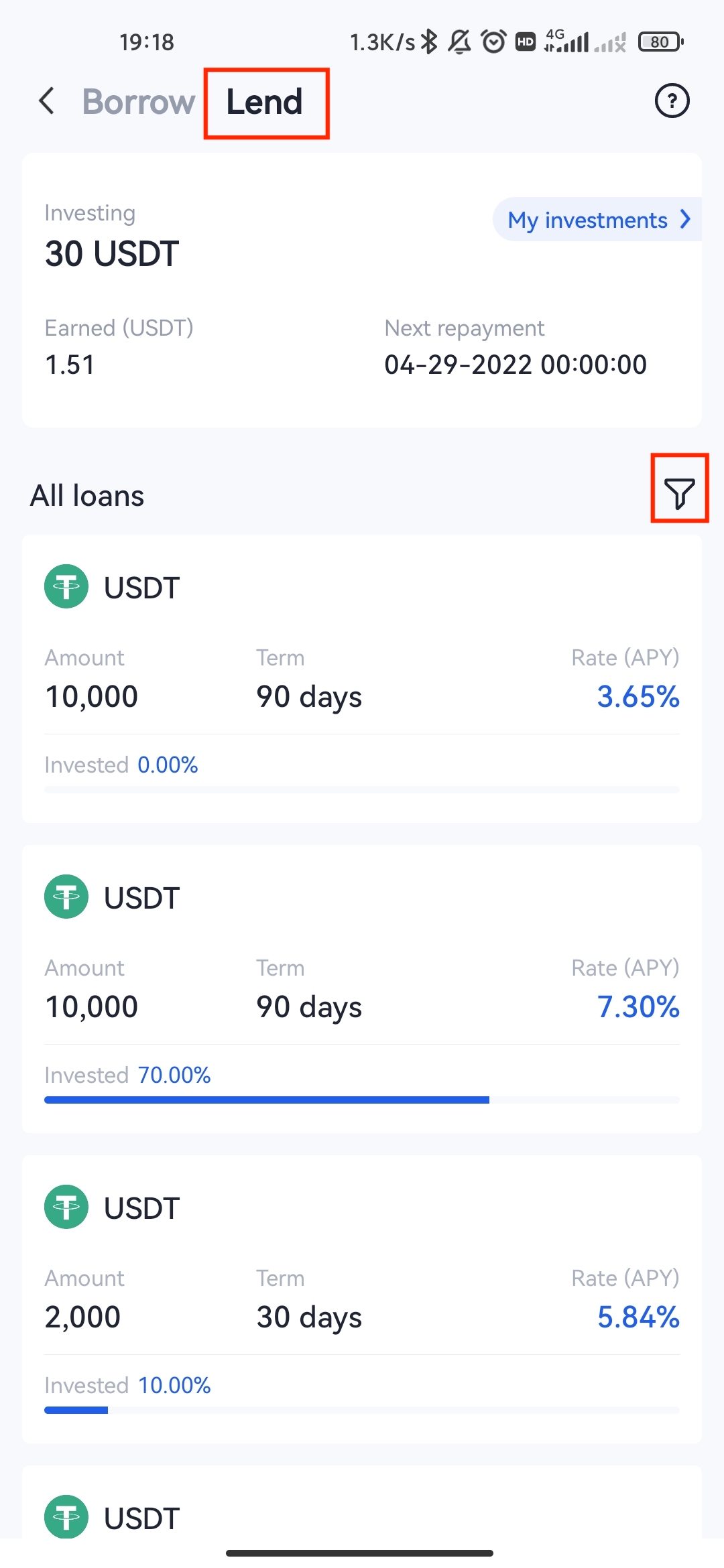
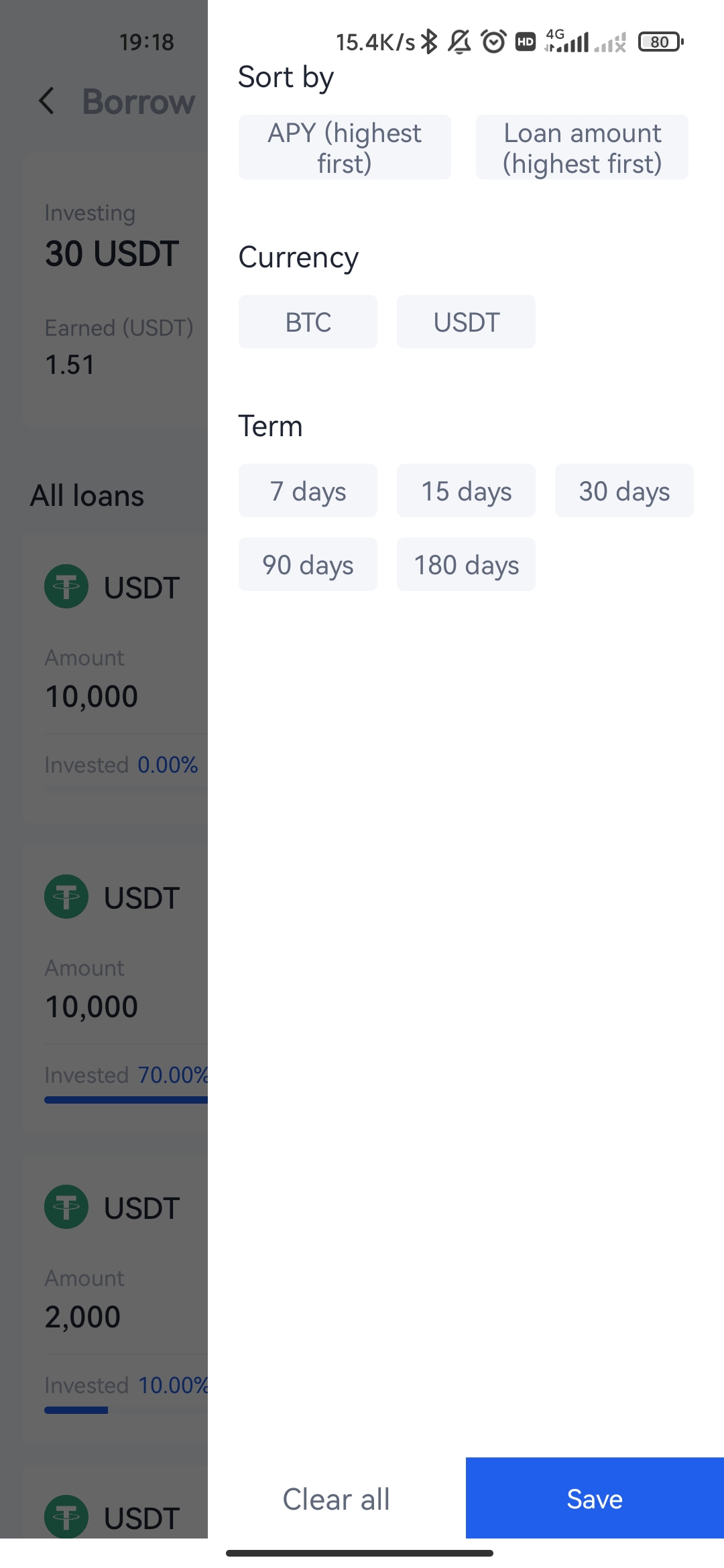
c. Select a loan request and check out the details. Read through the Digital Assets Service Agreement and tick the box before clicking Next.
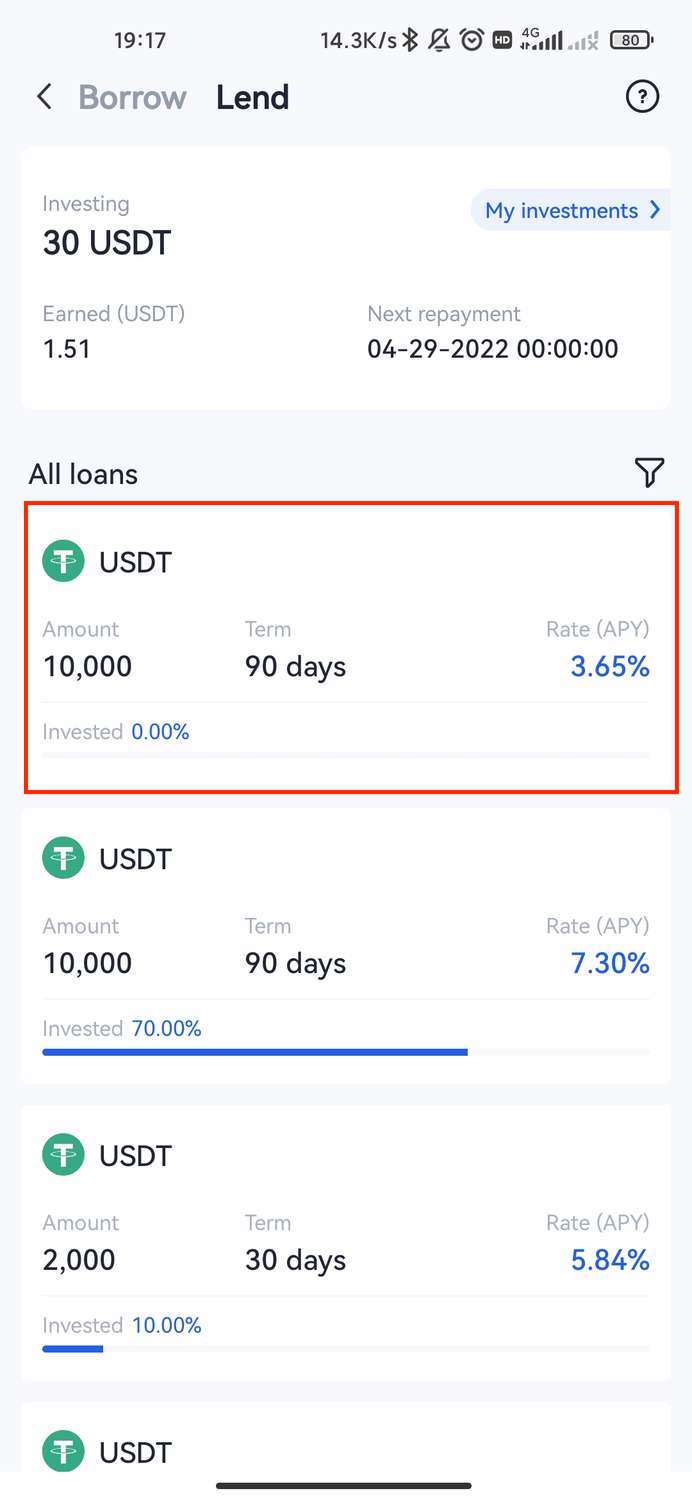
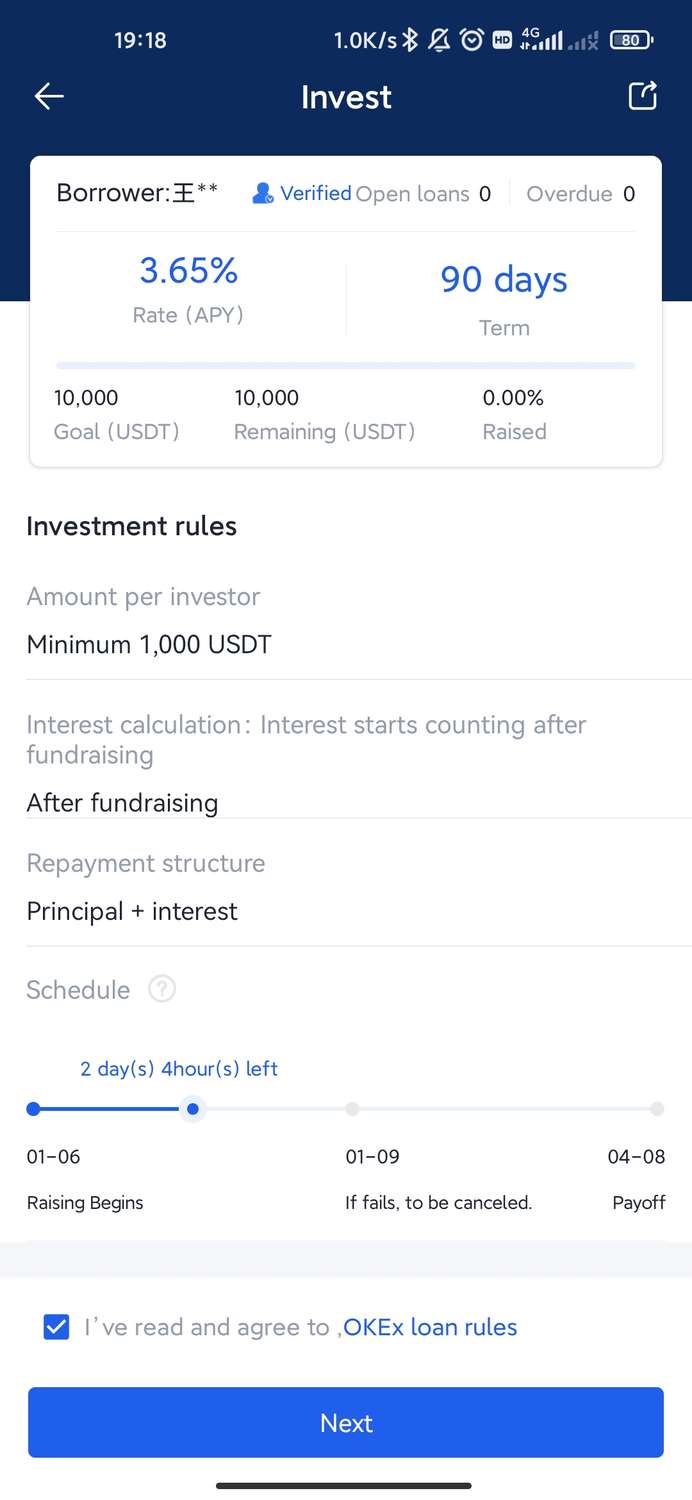
d. Enter Investment Amount (OKX app: Amount per Investor) and then click Confirm.
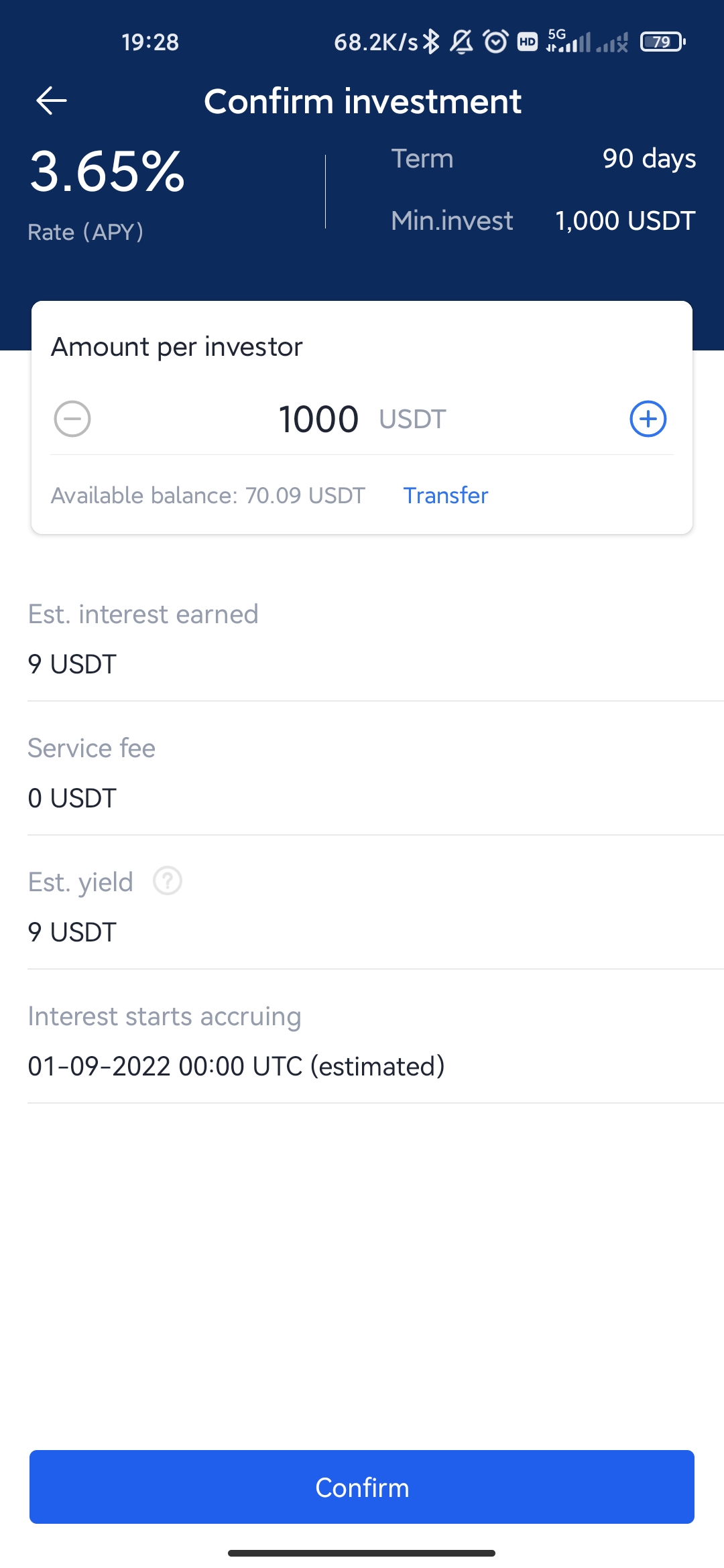
Notes
-
If the borrower fails to pay off the loan within three days after the due date, they will have to pay late payment interest to the investor as indicated in the investment details.
-
Investors are protected against potential default with the forced liquidation mechanism. When the collateral value drops below the liquidation price and the borrower fails to put up additional collateral, the position will be automatically closed and the principal and interest due repaid to the investor.
-
The borrower may choose to pay back the loan in advance. In this case, the investor will receive the principal and interest incurred during the actual investment period as well as penalty interest for the remaining loan period, which reduces losses for investors.
A step-by-step guide to purchasing and selling crypto on OKX,
Step 1: Log in to your OKX account
Before you can start buying or selling cryptocurrency on OKX, you must first log in to your OKX account. If you do not yet have an account, click Sign up and complete the registration process.
Step 2: Select Buy/Sell
Once you have logged in to your OKX account, click Buy Crypto in the upper left-hand corner of the screen to get started.
Step 3: Select your purchasing method
The next step is to choose how you would like to buy or sell . There are two primary options on OKX: Express and P2P trade.
Finally, simply confirm your transaction details.
Sign up and log in with the App to claim your Mystery Box worth up to $10,000