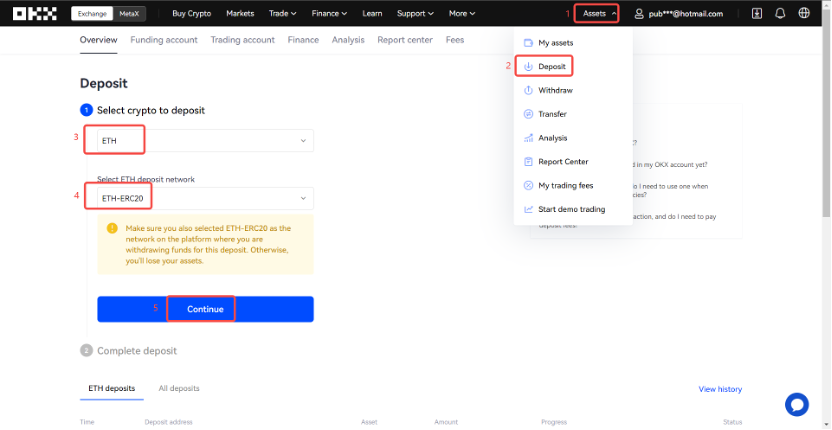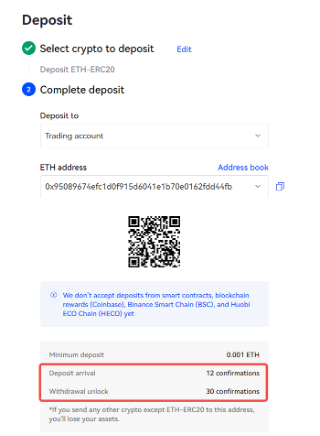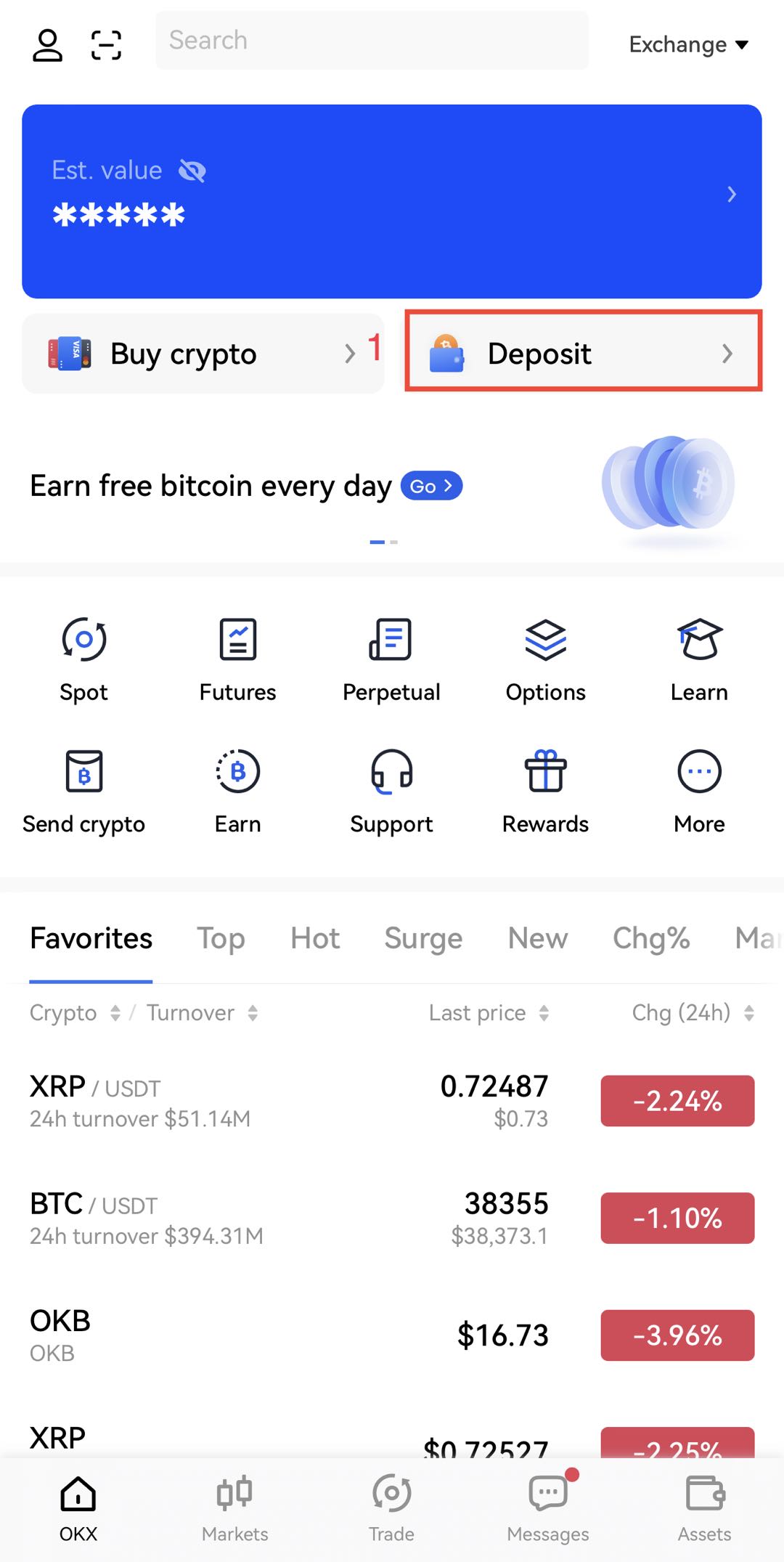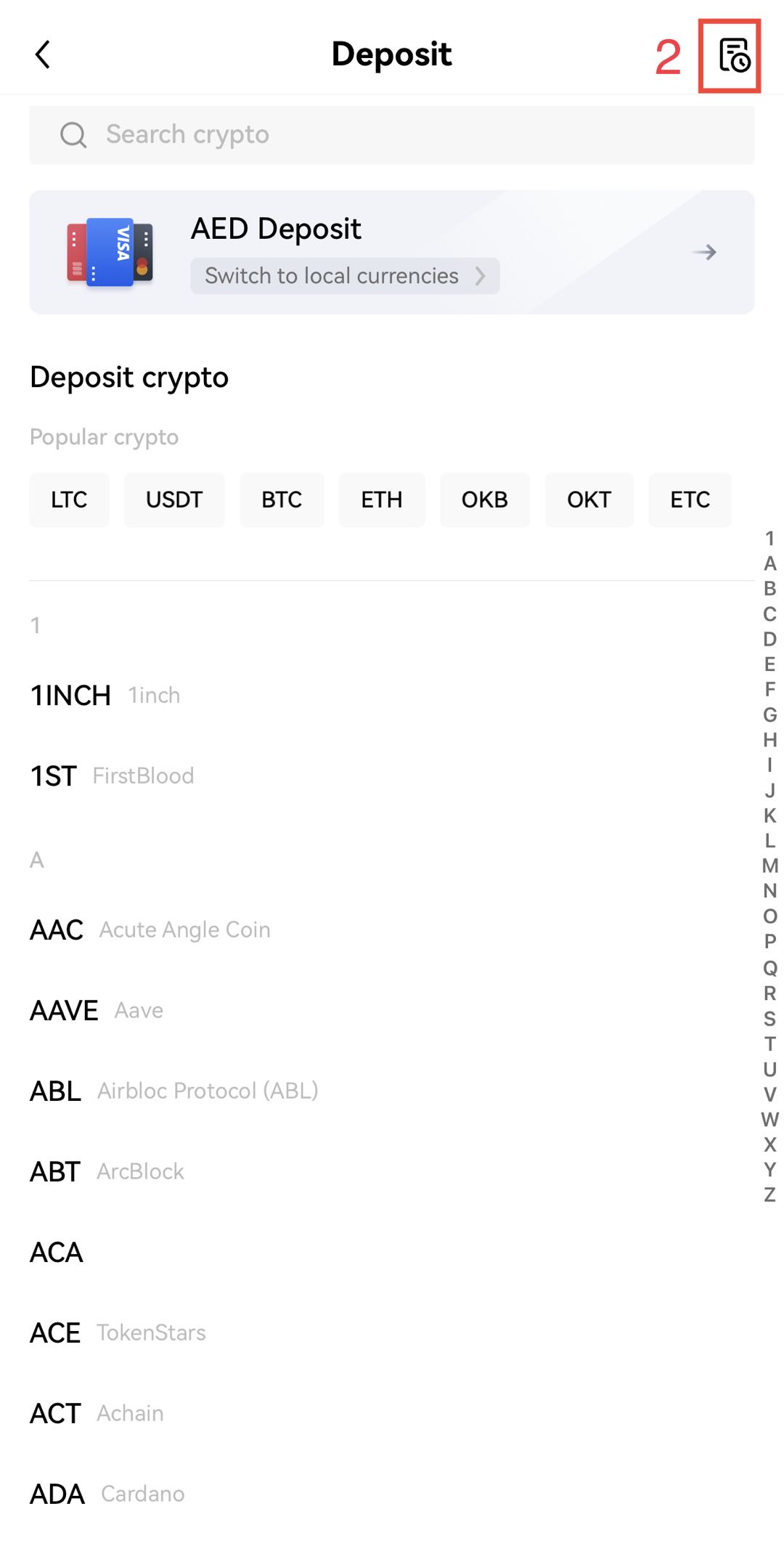What is block confirmation?
Block confirmation is an act that miners add the trading data into blocks (i.e., data blocks) on the blockchain when you deposit or withdraw. It is important as it makes sure the trading data is difficult to alter.
What is the number of block confirmations?
Let's explain it with an example:
When trading data isn't added into a block at the very beginning, it means the transaction hasn't been verified by any miner, and 0 confirmation is made. When the trading data is added into a block for the first time, the transaction is now verified, and the number of confirmations will change from 0 to 1. The number of confirmations increases every time the data is added into a new block. The funds will be credited to the account once the transaction has reached the required number of confirmations. The greater the number of block confirmations, the harder the altering of data on the blockchain, and the safer the trading data.
Please note the number of confirmations varies depending on the types of crypto and the networks.
How to check the number of block confirmations?
To check the required number of confirmations of cryptos, you can click [Assets] – [Deposit] – Select crypto – Select corresponding network - [Continue].
You can see the required number of block confirmations for the deposit to be credited to the account at the bottom of the deposit page.
The deposit will be credited to the account once the actual number of block confirmations has reached the required number in that condition. You can also check the deposit progress in the deposit records.
Finally, simply confirm your transaction details.