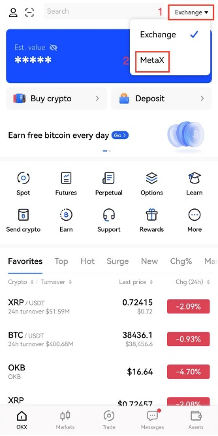
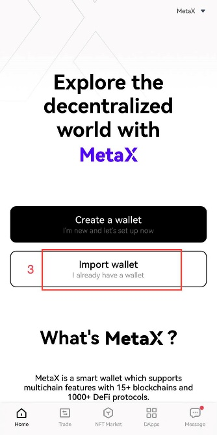

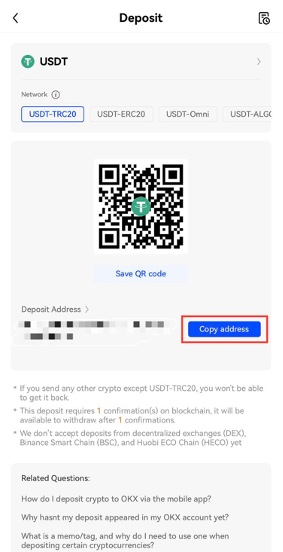
-
After completing the above procedures, users can reselect the correct chain to withdraw in OKX.
-
During the withdrawal process, if users selected the wrong chain, the withdrawal may not be shown. Therefore, it is recommended that users confirm the deposit addresses and their corresponding chains. For example, USDT-ERC20 belongs to ETH, USDT-TRC20 belongs to TRX, and USDT-OEC belongs to OEC.
-
If you want to transfer ERC20 in the ETH wallet into the MetaX wallet, you can also follow the above procedures to operate.
A step-by-step guide to purchasing and selling crypto on OKX,
Step 1: Log in to your OKX account
Before you can start buying or selling cryptocurrency on OKX, you must first log in to your OKX account. If you do not yet have an account, click Sign up and complete the registration process.
Step 2: Select Buy/Sell
Once you have logged in to your OKX account, click Buy Crypto in the upper left-hand corner of the screen to get started.
Step 3: Select your purchasing method
The next step is to choose how you would like to buy or sell . There are two primary options on OKX: Express and P2P trade.
Finally, simply confirm your transaction details.
Sign up and log in with the App to claim your Mystery Box worth up to $10,000